


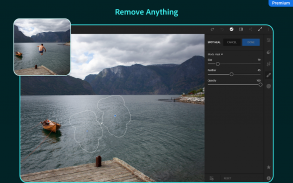

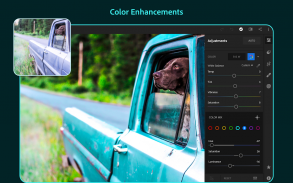




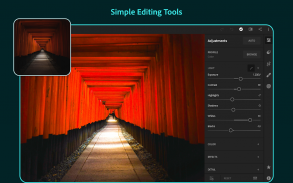
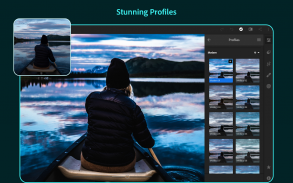

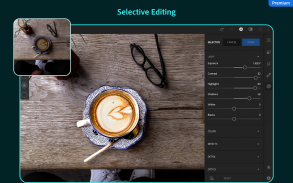
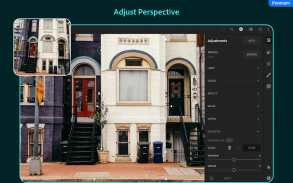


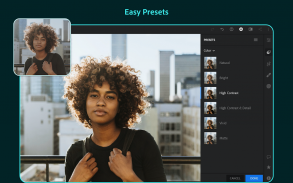
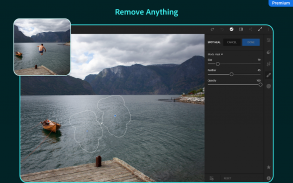

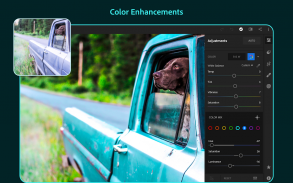




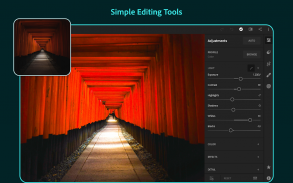
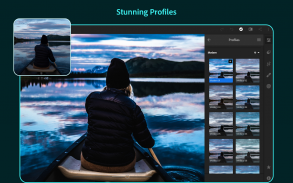

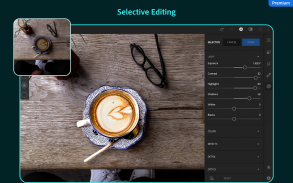
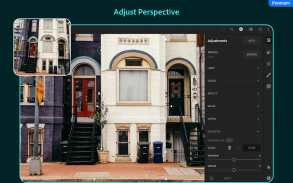


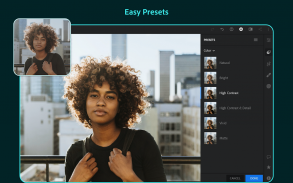
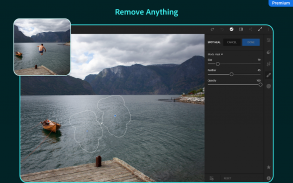

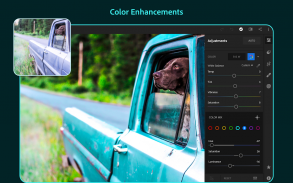




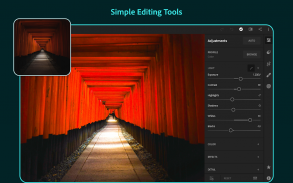
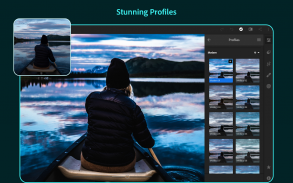

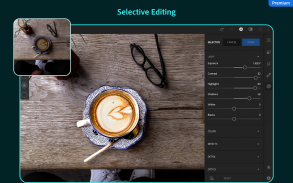
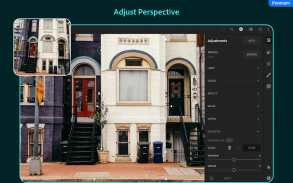


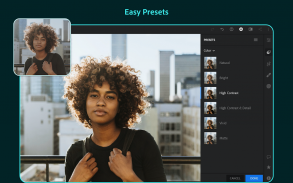
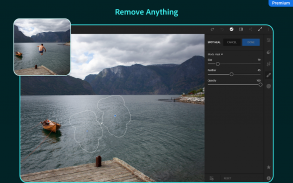

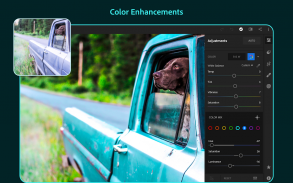




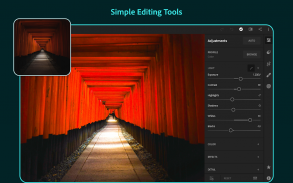
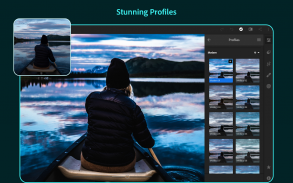

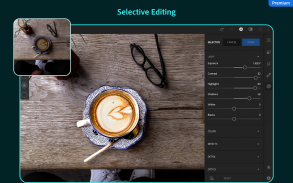
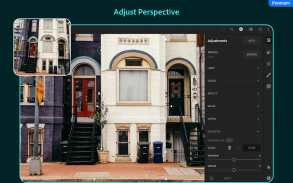


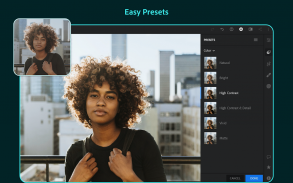

وصف لـ Adobe Lightroom - Photo Editor & Pro Camera
Adobe Photoshop Lightroom is a free, yet powerful and intuitive photo editor and camera app. Lightroom empowers you in your photography, helping you to capture and edit stunning images.
With easy-to-use image editing tools like sliders, or filters for pictures, Lightroom makes photo editing simple. Retouch full-resolution photos, apply photo filters or start photo editing wherever you are. Now you can also access all your Lightroom presets anywhere, and retouches and image edits on one device are automatically applied everywhere else.
PRO-LEVEL CAMERA
Unique phone camera controls unlock your photography potential. Choose from exposure, timer, instant presets and more. Get even more control over your photography on the go with professional capture modes, such as raw and HDR.
EDIT YOUR PHOTOS ANYWHERE
Transform a raw photo into a powerful image all in one app, with one of the world’s fullest and most intuitive photo editing apps. Simply tap and drag sliders to improve light and color, apply photo filters for pictures, and more - wherever you are. Breathe life into your photo editing with these industry-leading photography tools.
Retouch light and colors on photos to make them pop. Easy-to-use sliders give you total control over your photos’ properties, even on a phone screen.
Crop and Rotate tools let you find the size and aspect ratio to best show off your camera work.
Create super clean shots with straight lines by adjusting the perspective of your image with powerful upright, guided upright, and Geometry slider tools.
EDIT DOWN TO THE DETAIL
The advanced picture editor helps you to finesse the details.
Take complete control of your image with selective adjustments. Remove almost anything from your photo with just a touch of the Healing Brush, no matter how big or small.
Apply enhancements with precision to any part of a photo, even on a small screen.
Get inspired with interactive tutorials and learn how to use the photo editor to its full potential by completing step-by-step lessons curated by fellow photographers.
LIGHTROOM PRESETS SIMPLIFY PHOTO EDITING:
Achieve professional photo editing faster by using presets - filters for pictures with unlimited customization options. Picture editor presets make every step of photo editing visible so that you can learn to do it yourself.
Lightroom empowers you to be an even more creative picture editor. Combine presets to recreate your favorite photo effects perfectly every time with just one click.
SMART ORGANIZATION FOR YOUR PHOTOS
Save time on organizing photos so you can focus on your photography. Adobe Sensei harnesses the power of artificial intelligence to automatically tag and organize your photos based on the objects or people that are in them. A quick search for “mountains” or “Maria” will surface all the photos including those elements.
Create albums with a click. Use Lightroom photo editor’s handy organizational tools like ratings and flags, so you can mark and group the photos you like best.
ADVANCED PHOTO SHARING
Easily create and share a Group Album where you can invite others to contribute and collect everyone’s photos in one place.
Lightroom web galleries enable you to easily showcase your photos online. Photo edits sync seamlessly, so any changes you make are always up-to-date *Full raw HDR capture mode is currently supported on devices that contain advanced processing and memory capabilities including but not limited to devices such as - Samsung S7, S7 Edge, S8, S8+, Note 8, Google Pixel, Pixel XL, Pixel 2, Pixel 2 XL, Pixel 3, Pixel 3 XL, and OnePlus 5.
WORRY-FREE ADOBE CREATIVE CLOUD STORAGE:
The Lightroom image editor is the best cloud-based service for photography lovers.
Retouch your full-resolution shots and have both originals and edits backed up to the cloud, ready to access from any device or online.
Searchable keywords are automatically applied to help you sort through photos without the hassle of tagging.
يعد Adobe Photoshop Lightroom تطبيقًا مجانيًا وقويًا للكاميرا ومحرر الصور. يتيح لك Lightroom التقاط صور جميلة وتعديلها مع مساعدتك في أن تصبح مصورًا أفضل.
مع أدوات سهلة الاستخدام مثل منزلقات ومرشحات للصور ، فإن Lightroom يجعل تحرير الصور بسيطًا. ويمكنك تنقيح صورك ذات الدقة الكاملة في أي مكان - على الهاتف المحمول أو الويب أو سطح المكتب. يمكنك الآن الوصول إلى جميع الإعدادات المسبقة لـ Lightroom ، ويتم تطبيق التعديلات والتنقيحات على جهاز واحد تلقائيًا في أي مكان آخر.
كاميرا للمحترفين
فتح إمكانات كاميرا الهاتف الخاص بك مع ضوابط فريدة من نوعها. اختر من التعرض ، توقيت ، المسبقة فورية وأكثر من ذلك. احصل على لقطات أكثر تفصيلاً مع أوضاع الالتقاط المتقدمة مثل HDR والمهنية و HDR.
تحرير الصور الخاصة بك في أي مكان
أنشئ صورًا قوية باستخدام أحد أكثر تطبيقات تحرير الصور اكتمالًا وبديهية في العالم. ما عليك سوى النقر واسحب المنزلق لتحسين الإضاءة والألوان ، وتطبيق مرشحات للصور ، وغير ذلك - أينما كنت. بث الحياة في تأثيرات صورتك باستخدام هذه الأدوات الرائدة في الصناعة.
تتيح لك منزلقات سهلة الاستخدام التحكم الكامل في خصائص الضوء واللون لصورك. قم بتحسين الألوان وقرصها على صورتك لجعلها تظهر.
تتيح لك أدوات الاقتصاص والتدوير العثور على حجم ونسبة العرض إلى الارتفاع التي ستؤطر عملك تمامًا.
محرر الصور المتقدم يساعدك على ضبط التفاصيل. تحكم بشكل كامل في صورتك عن طريق إجراء تعديلات انتقائية وإزالة أي شيء تقريبًا من صورتك ، بغض النظر عن حجمها أو صغيرها ، باستخدام فرشاة المعالجة.
قم بالتحرير الدقيق لأي جزء من الصورة بإصبعك أو قلمك لتطبيق التحسينات بتفاصيل دقيقة.
قم بإنشاء لقطات فائقة النقاء بخطوط مستقيمة من خلال ضبط منظور صورتك باستخدام أدوات التمرير في وضع مستقيم وقوي وموجه ومهندس Geometry.
البرامج التعليمية التفاعلية: احصل على الإلهام وتعلم كيفية استخدام محرر الصور إلى أقصى إمكاناته من خلال استكمال الدروس خطوة بخطوة برعاية زملائه المصورين.
PRETETS LIGHTHOM ببساطة تحرير الصور:
قم بضبط تحرير الصور باستخدام مرشحات مسبقة للصور مع خيارات تخصيص غير محدودة. تجعل الإعدادات المسبقة لمحرر الصور كل خطوة في عملية الضبط مرئية بحيث يمكنك تعلم القيام بها بنفسك. ادمج الإعدادات المسبقة القابلة للتخصيص لإعادة إنشاء تأثيرات صورك المفضلة مرارًا وتكرارًا بنقرة واحدة فقط. Lightroom هو محرر صور يتيح لك أن تكون أكثر إبداعًا.
منظمة ذكية لصورك
وفر الوقت للتنظيم حتى تتمكن من التركيز على التصوير الفوتوغرافي. يعمل Adobe Sensei على تسخير قوة الذكاء الاصطناعي لتمييز وتنظيم صورك تلقائيًا استنادًا إلى الكائنات أو الأشخاص الموجودين فيها. سيؤدي البحث السريع عن "الجبال" أو "ماريا" إلى عرض جميع الصور مع تلك العناصر فيها. يأتي محرر الصور في Lightroom مزودًا بأدوات تنظيمية مثل التصنيفات والأعلام حتى تتمكن من تمييز الصور التي تفضلها وإنشاء ألبومات بنقرة واحدة.
خالية من القلق ADOBE CLOUD الإبداعية التخزين:
محرر الصور Lightroom هو أفضل خدمة تعتمد على السحابة للأشخاص الذين يحبون التصوير.
قم بعمل نسخة احتياطية من صورك الأصلية وتعديلاتك للوصول إليها على الأجهزة الأخرى ، وكذلك من خلال Lightroom على الويب. اضبط اللقطات بدقة كاملة واحصل على نسخ احتياطية من النسخ الأصلية والتحريرات على السحاب. تنظيم باستخدام الكلمات الرئيسية القابلة للبحث التي يتم تطبيقها تلقائيًا دون متاعب وضع العلامات.
تقاسم الصور المتقدمة
يمكنك إنشاء ألبوم مجموعة ومشاركته بسهولة ، حيث يمكنك دعوة الآخرين للمساهمة في الألبوم والوصول إلى صور الجميع في مكان واحد. تتيح لك معارض الويب Lightroom عرض صورك بسهولة عبر الإنترنت. تتم مزامنة عمليات تحرير الصور بسلاسة ، لذا فإن أي تغييرات تجريها دائمًا محدثة * وضع التقاط HDR الكامل الخام مدعوم حاليًا على الأجهزة التي تحتوي على إمكانات معالجة وذاكرة متطورة بما في ذلك على سبيل المثال لا الحصر أجهزة مثل Samsung S7 و S7 Edge ، S8 و S8 + و Note 8 و Google Pixel و Pixel XL و Pixel 2 و Pixel 2 XL و Pixel 3 و Pixel 3 XL و OnePlus 5.










